Learn the 3D tools in Photoshop CS5 Extended
This unique disk will teach you the basics of 3D. Then you will understand how to use the 3D tools in Photoshop for yourself. You'll learn about 3D objects (Geometry), lighting, custom texturing and more. This training provides a comprehensive, overview of the 3D workflow and features of Photoshop CS5 Extended. This DVD will also address the concept of importing and exporting 3D objects from 3rd party programs. Understand UV map texturing, Image Based lighting, general lighting techniques and texturing. create a single 3D scene with multiple 3D objects in a visual story line.
This fast loading DVD ROM contains 4 hours of brand new sharp video. The advanced interface allows the user to instantly jump to any of the lessons with complete control over the playback including Full Screen. All the lesson files are included, so you can follow along at your own pace!
If you're a designer, concept artist, or hobbyist who wants to
painlessly add 3D to your bag of tricks, this Disk is for you!
Lessons Include:
3D workflow overview
3D Navigation Overview
Applying photos to 3D primitives
Editing the 3D texture using layers
Applying bump textures to the 3D model Creative use of Specular maps
Custom creating 3D in Repousse
Creating 3D logos in Repousse
Creating Discplacement Maps
Merging multiple Objects in a 3D scene Lighting your 3D Scene
Rendering the 3D Scene
Creating the 3D Ocean
Custom Creating Textures
Applying Environment Maps
Applying 3D Depth Of Field
Applying Image Based Lighting
Applying Multiple Lights
Creating, bump, specular and reflection
UV mapping Overview
UV Map texturing
Painting on your 3D model
Texturing effects on your 3D model
Exporting your 3D model
|

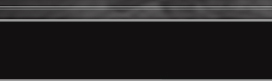
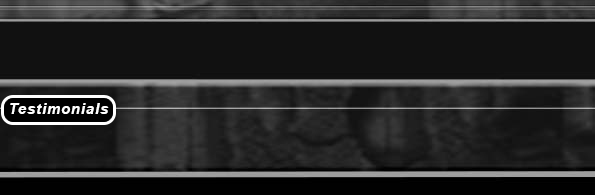











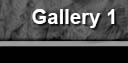
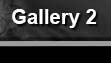
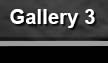
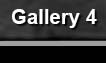
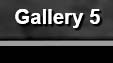
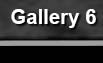
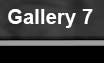





/dvds/introtops3d.png)