Step by step Walkthrough
Even if you have no prior experience, this video will teach you what you need to know to create stunning composition in Photoshop and Poser Pro. This 31/2 hour DVD ROM shows you how to pose a character, import it to photoshop and integrate it into a scene.
Combining popular tools, Adobe Photoshop and Smith Micro Poser, you’ll learn the workflow that the pros use. In a simple step-by-step, plain English approach, Stephen will show you exactly what you need to know. This one-of-a-kind guide will show you how to create visually appealing and effective professional 3D workflow. Find out how to create stunning artwork, you will also learn how to create an enviroment to integrate your character.
This fast loading DVD ROM contains 3.5 hours of sharp wide-screen video. The advanced interface allows the user to instantly jump to any of the 17 lessons with complete control over the playback. All the lesson files are included, so you can follow along at your own pace!
If you’ve ever dreamed of creating artwork and using the powerful 3D features in Photoshop CS4 Extended, this is the video for you!
Lessons Include:
Poser Basics for those who are new to Poser and 3D.
Let the Project begin, nothing is skipped!
Overview of Poser
Viewing Cameras
Lighting in Poser
Posing Characters
Exporting Poser objects for Photoshop’s 3D Layers
Inspecting content in Bridge
Compositing in Photoshop CS3 Layers
Working with 3D Lighting in Photoshop
Importing 3D objects into Photoshop
Editing UV texture maps
Painting in 2D and 3D
Applying photographic textures in 3D
Creating bump maps for texture
Creating Color maps
Creating the background environment
Creating the Mountain landscape
Enhancing the lighting details in scene
Adding foliage to the mountain base
Working with shadow and highlights
|

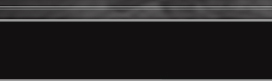
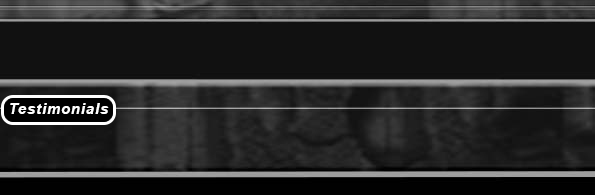











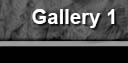
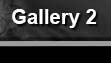
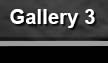
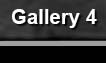
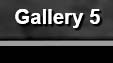
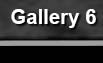
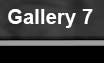





/dvds/poser_ps.png)