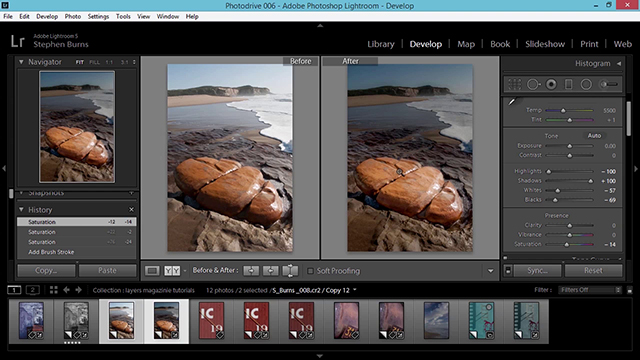
Lightroom Tutorials
By Stephen Burns
In this tutorial, Stephen Burns uses black-and-white tonal values, the Graduated Filter, and the Adjustment Brush to edit a color photo in Lightroom.

Photoshop Tutorials
By Stephen Burns
Stephen Burns shows you how to add 3D texture to your CG objects by applying normal maps made in Photoshop.
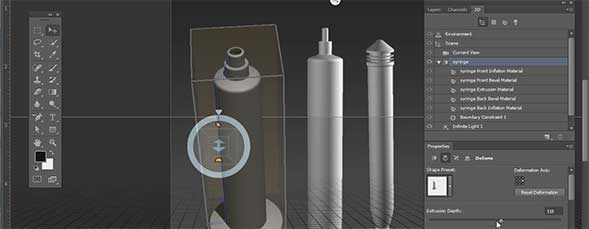
Photoshop Tutorials
By Stephen Burns
Stephen Burns creates a 3D syringe using Photoshop CS6. By using vector shapes in combination with the lathe shape preset inside the 3D menu, Stephen is able to construct this circular 3D object with ease.
San Diego’s Premier
Adobe-Certified Photoshop Instructor
and Digital Art Creator